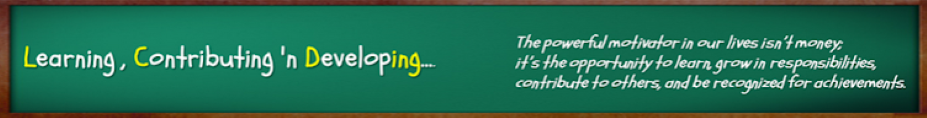The Excel & The PowerPoint.
~ CTRL+A : Select
~ CTRL+C : Copy
~ CTRL+V : Paste
~ CTRL+Z : Undo the mistake
~ CTRL+S : Save
~ F7 :Spell Checker
~ CTRL+ K : Create a Hyperlink
~ F5 : Go to Presentation Mode
~ Shift + F5 - View the slide show from the current slide forward
~ B or . (Period) : In the presentation mode to make the screen go Blank/Black and back to Presentation.
~ Home: Go to the First slide.
Like them or hate them! You have
no choice.
You may say to yourself that this
need not be your core skill. But deep in your heart, you know, you must be
fairly conversant with these Two 'God's Gifts' to corporate mankind for your
survival.
Here are PowerPoint and excel
shortcuts that can make your life easy. These were chosen after careful
consideration of the everyday work of an executive.
~ CTRL+C : Copy
~ CTRL+V : Paste
~ CTRL+Z : Undo the mistake
~ CTRL+S : Save
~ F7 :Spell Checker
PowerPoint S.Cuts.,
~ CTRL+ M : Insert New Slide
~ CTRL+SHIFT + > or < : Increase or Decrease font Size~ CTRL+ M : Insert New Slide
~ CTRL+ K : Create a Hyperlink
~ F5 : Go to Presentation Mode
~ Shift + F5 - View the slide show from the current slide forward
~ B or . (Period) : In the presentation mode to make the screen go Blank/Black and back to Presentation.
~ Home: Go to the First slide.
~ End : Go to the Last Slide
Excel S.Cuts.,
CTRL +Arrow keys : Go to the end of a Range ( Use Up/Down/Right/Left arrow keys)
~ CTRL+ Pageup or Page Down : Switch between worksheets
~ SHIFT+ Arrow Keys : Select a Cell Range
~ CTRL+SHIFT+Page up/Page down : Select a cell Range to the last cell with Data
~ ALT+ENTER : Insert a new line within a cell
~ F2 : Check the formula references
~ F4 : Add $ sign for a Reference
~ F11 : Select a cell range and show an instant graph.
Excel S.Cuts.,
CTRL +Arrow keys : Go to the end of a Range ( Use Up/Down/Right/Left arrow keys)
~ CTRL+ Pageup or Page Down : Switch between worksheets
~ SHIFT+ Arrow Keys : Select a Cell Range
~ CTRL+SHIFT+Page up/Page down : Select a cell Range to the last cell with Data
~ ALT+ENTER : Insert a new line within a cell
~ F2 : Check the formula references
~ F4 : Add $ sign for a Reference
~ F11 : Select a cell range and show an instant graph.
Use them regularly. They can save your time!
Lots of Your Time. Trust me!