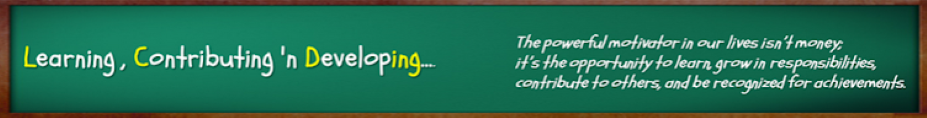|
| This is a Scatter plot |
It is customary to plot Dependent variable on Y-Axis or vertical axis and Independent variable on X-Axis or horizontal axis.
Adding Labels to data points on a scatter plot in excel is a difficult task and is similar to creating and labelling bubble charts.
You need to add each variable and name (label) as a series... It's purely manual work...Here is a tool to make your job easy.
This is a tool created by Mathis from Clear Lines Consulting.
With a click of a button, you can create scatter plot with Two variables Plotted, with Labels, different Colors and different Markers.
( 2 Variables(X and Y) + Data Point shape for the category as another dimension + Color of the data point as one dimension and the Name of the data point as another. Totalling five dimensions)
You can also download the Excel workbook from Mathis’ post "Excel-ScatterPlot-with-labels-colors-and-markers".
This is a very useful tool! Thanks to Mathis...
Credits: Power Scatter Plot Excel sheet: Copyright © 2009, Clear Lines Consulting, LLC
http://www.clear-lines.com
Licensed under a Ms-PL license (http://www.opensource.org/licenses/ms-pl.html) : feel free to use and modify, but leave the © in if you distribute.
Alternatively, you can use a add-in to show labels on the graph.
An excel add-in called Labeler, created by Rob Bovey can be downloaded from here.
It is free. Try It!
Excel Add-In Credits: