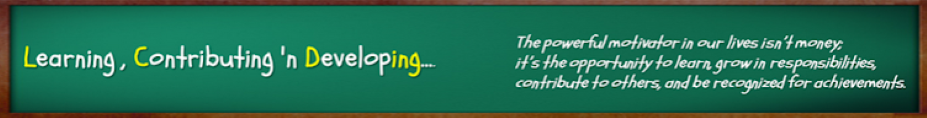It's difficult to understand whether the timing is appropriate or not for all participants to join. The timing that is convenient to you may be out of office hours for the participants. So you need a tool that should tell you what will be the time in their country against the proposed meeting time by you.
At this juncture, It is prudent to understand how outlook handles time zones.
At this juncture, It is prudent to understand how outlook handles time zones.
Outlook has built-in Time zone manager. The simple explanation on how it works is...
When the requester mentions time for an appointment,It shows Time according to the time set for the requester's time. and in the background It converts it in to GMT.
When it sends the appointment to attendee, it converts the time from GMT to the local time based on the time setting of the attendee's computer!
In the process, it also considers daylight saving time adjustments also while transferring and showing the appointment on the attendee's calendar!
If you are looking for more details,read the article by Microsoft :
How Outlook handles time zones for meeting requests
Now that we have understood the basics of Outlook appoint management, lets get back to our problem...Understanding appropriateness of time across time zones while scheduling meetings and sending an invite on Outlook.
Here is a simple and wonderful Outlook add-in that was an outcome of 'bad'experiences of the author Shai Raiten.
Here is the link to his post and the download link for Add-in
Appointment World Times – Outlook 2010 Add in
Appointment World Times – Outlook 2010 Add in
The add in is very easy to install and simple to use...
As you input the Timing according to your Calender, It shows the time in various countries(to be selected from list to avoid the clutter of all countries) The add in is brilliant piece of work by Shai Ratien, a Microsoft Most valuable Professional.
I recommend it to all those who work with people across timezones.