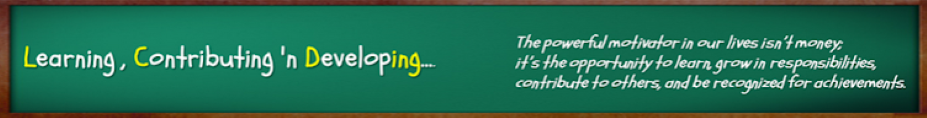Most often,you find the e mail messages from Outlook go to and fro between people without any change in the "Subject" that gives you an idea or hint about the content of the message.
As the conversation grows,more and more mails accumulate either with "FW:" or "RE:" without change of "Subject".You may now find it difficult to trace the appropriate mail.
A simple solution to this is : Editing the subject to a meaningful and recognizable header to trace it easily for future reference.
To edit the "Subject" , follow these 4 Simple Steps..
Step 1: Open the message.
Step 2: Click Action >> Edit Message (as shown in the picture)
Step 3: Go to Subject>> Edit it and close the message.
As the conversation grows,more and more mails accumulate either with "FW:" or "RE:" without change of "Subject".You may now find it difficult to trace the appropriate mail.
A simple solution to this is : Editing the subject to a meaningful and recognizable header to trace it easily for future reference.
To edit the "Subject" , follow these 4 Simple Steps..
Step 1: Open the message.
Step 2: Click Action >> Edit Message (as shown in the picture)
Step 3: Go to Subject>> Edit it and close the message.
Step 4: When it prompts you to Save changes,Click Yes.