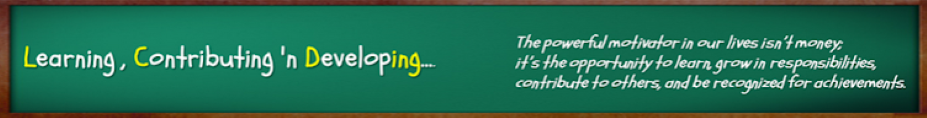Here are the links to most
fascinating videos from Ted on India and Innovation.

We understand that
adversity and necessity can lead to Innovations and Inventions.
These simple frugal
innovations can bring long lasting impact and make a difference in lives of
people.
They are a must-watch.Truly !ndian'ovation.
Click on the topics. They are linked to Ted Talks.
9 talks about innovation in India
Click on the topics. They are linked to Ted Talks.
9 talks about innovation in India
- Arunachalam Muruganantham : sanitary napkins
- Vinay Venkatraman: “Technology crafts” for the digitally underserved
- Anil Gupta: India’s hidden hotbeds of invention
- Jane Chen: A warm embrace that saves lives
- Bunker Roy: Learning from a barefoot movement
- Nirmalya Kumar: India’s invisible innovation
- Marc Koska: 1.3m reasons to re-invent the syringe
- Nandan Nilekani’s ideas for India’s future
- Anupam Mishra: The ancient ingenuity of water harvesting