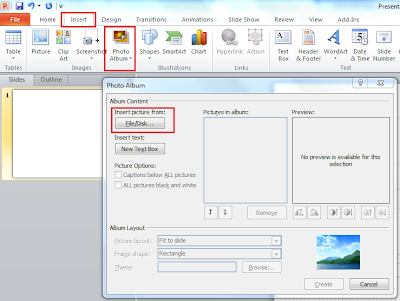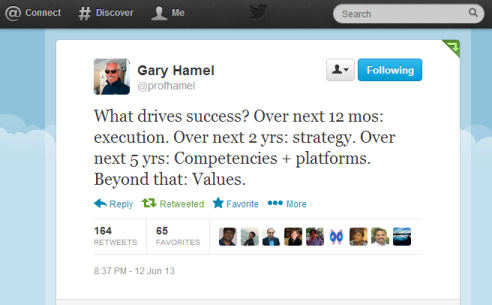Here is a video shared by my colleague on Whats' App.
There is a lot to learn from this small clip for 2 Mins.
Do not miss it.
About Me
Column and Stacked Column - Mixed Chart in Excel and PowerPoint
Couple of days back a friend of mine
came to me and asked for help to create a chart that should
display the mother brand's objective as column chart and its line extensions sales achievement as stacked chart month by month.
This may also be used to show objective of the Brand Vs. Sales achievement of various SKUs.(
Well , neither Excel not PowerPoint has an option to mix two chart types in a single chart.
display the mother brand's objective as column chart and its line extensions sales achievement as stacked chart month by month.
This may also be used to show objective of the Brand Vs. Sales achievement of various SKUs.(
Well , neither Excel not PowerPoint has an option to mix two chart types in a single chart.
So, I tried
and created a simple cheat.
Here is the
Chart.
Take a look and use the PowerPoint template for the same.
Some day you might need it :-)
In-Sin
Well, we all know that our Personal world is different from
Social (Media) world.
The fundamental difference is, in my personal world it's one to few and few to one interaction
Whereas in social world, it's one to many and many to one.
well, you may or may not know many in that many :-)
I can exercise my choices in my personal world. whereas I need to abide by unsaid social rules in the other social world because it takes all kinds of people to make this world.
Here is my learning from some of my own connections and interactions on LinkedIn.
I call each one of them as "inSin".
I will try to avoid those.....
The fundamental difference is, in my personal world it's one to few and few to one interaction
Whereas in social world, it's one to many and many to one.
well, you may or may not know many in that many :-)
I can exercise my choices in my personal world. whereas I need to abide by unsaid social rules in the other social world because it takes all kinds of people to make this world.
Here is my learning from some of my own connections and interactions on LinkedIn.
I call each one of them as "inSin".
I will try to avoid those.....
Open Office : Best ever free Office Site
Compatible with other major office suites, Apache OpenOffice is free to download, use, and distribute. Download it now, and get:
- Writer a word processor you can use for anything from writing a quick letter to producing an entire book.
- Calc a powerful spreadsheet with all the tools you need to calculate, analyze, and present your data in numerical reports or sizzling graphics.
- Impress the fastest, most powerful way to create effective multimedia presentations.
- Draw lets you produce everything from simple diagrams to dynamic 3D illustrations.
- Base lets you manipulate databases seamlessly. Create and modify tables, forms, queries, and reports, all from within Apache OpenOffice.
- Math lets you create mathematical equations with a graphic user interface or by directly typing your formulas into the equation editor.
PDF to PPTX : Converting PDFs to Powerpoint : Absolutely free
So, you need to convert a PDF into a PowerPoint.
This usually happens when you get "Inspired" by some presentation from Slideshare.
This usually happens when you get "Inspired" by some presentation from Slideshare.
Here is a simple way to do so by using..
1. PDFill : PDFill is a brilliant piece of software which is absolutely free and can do lots of amazing things with PDF Files. You can download it here.
(Read more about PDFill Merge , Split , Reorder and more with PDF files. Absolutely free!)
2. PowerPoint: Hope you have Office 2010 .
In case you do not have one try the best free alternative: Open Office 4.0
Two Simple Steps
Step 1 :
Use PDFill to convert all pages of PDF into Images and store them in a folder.
All pages will get converted into pictures in an instant.
Step 2 :
Use the "Photo Album" feature to convert all the images created with PDFill into slides.
All pictures in the folder will get converted into pictures into a presentation in a jiffy.
Next time when you have the challenge to convert a PDF to PowerPoint, Remember this trick :-)